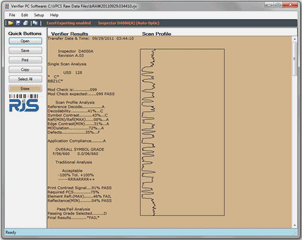| Verifier Computer Interface Report (VCIR) |
The Verifier Computer Interface Report (VCIR) is a Windows software package that allows for transferring inspection report from your Inspector series bar code verifier to a computer. Once transferred you can review the ISO/ANSI inspection results or view the scan reflectance profile for detailed troubleshooting. The inspection results can be saved by job for later retrieval or to append new inspection results to the existing job. As each job is saved an Excel spreadsheet (CSV file) is generated. You can customize which parameters should be saved in the spreadsheet. The spreadsheet provides a simple report that will have a line for each bar code inspected.
|
Features
- Compatible with Inspector 5000 (all models), D4000 (all models), GS D4000, Inspector 4000, Laser 1000, and Inspector 3000 bar code verifiers
|
- Record keeping saved by job with a time and date stamp
|
- Automatically generate daily job reports
|
- Customized job naming using a Prefix or Suffix for easy archival of jobs
|
- Viewable Scan Reflectance Profile (requires Inspector 5000 Auto Optic, D4000 Auto Optic, GS D4000, Inspector 4000, or Inspector 3000)
|
- Generate an Excel spreadsheet of entire production runs
|
- Reports may be printed to any Window Printer
|
- Simple transfer of inspection results to other quality management or analysis software packages
|
FAQs
Supplies & Accessories
| TP140A Printer with Cable 110 VAC |
part number 002-9018 |
| TP140A Printer with Cable 220 VAC |
part number 002-7181 |
| TP140/140A Printer Paper, 4 rolls of 250 feet |
part number 002-6117 |
| TP140/140A Printer Paper, 2 rolls of 574 feet |
part number 002-6119 |
| TP140/140A Verifier Cable |
part number 002-6773 |
Latest Software 1.4.5.10
|
Related Information
|
Manuals
|
Brochures
|
Technical Knowledge Base
|